SEO is more about common sense than advanced techniques and procedures. In 2024, much has changed - which directly or indirectly affects the ways we do SEO for our startup.
AI content identification has been improved by Google algorithms recently. From this scrutiny, it has become almost impossible to rank AI generated content compared to experiential and genuine ones.
Google or any other search engine respects user experience above all - that’s why they prefer to rank the content which follows the E-A-T (Expertise, Authoritativeness, and Trustworthiness) framework. Startup owners who have difficulty ranking their content should learn about E-A-T and put it into practice. Let’s talk about that later!
Let's start with our first startup SEO checklist which is about auditing your existing website and the SEO efforts!
Checklist #1 - Audit Your Website
1.1 Creating Google Search Console & Google Analytics Accounts
- Google Search Console (GSC): This SEO tool provides you the basic information on where in search do people find you and performance of your website (such as clicks, impressions - how many times URL appeared clicked or not), etc.
- Google Analytics (GA): It helps you to record the behavior of users on your website e.g. from where your visitors land, how they find or interact with the content on your site.
1.2 Look at Traffic, Keywords Ranking and Clicks
Monitoring what people search and visit your website mostly helps generating new content or re-purposing the existing one. When you're at the startup stage you mostly lack ideas but when you have this data, you can easily understand what your target audience needs.
1.3 Improve XML Sitemap & Robots.txt. Files
Sitemap: A well written XML sitemap will help search engine spiders to index website pages more quickly. In most cases, much of the content is simply not indexed unless there are other types of entry points into the site. Ensure all evergreen URLs are present and maintained on an ongoing basis.
Robots.txt file: Check if your robots.txt file is preventing crawlers from indexing very important pages. If so, get help from the developer.
1.4 Monitor High-Performing and Low-Quality Pages
Delete poor content or use 301 redirects to permanently redirect the visitors from those poor quality pages to new pages.
NOTE: The 301 redirects would be better if your old (poor content) pages are getting traffic - but use this with caution as this procedure may create duplicate content which might signal the search engines to put a penalty on your website.
1.5 Improve Website Loading Speed
PageSpeed Insights: Use Google PageSpeed Insights to check the website loading time and responsiveness. The insights will help reducing page loading time by optimizing images, browser caching, minify CSS & JavaScript etc.
Refer to the “Stepwise Instructions for Making a Website Customer-Friendly and Load Faster” section of this article to get a better step by step guide.
1.6 Make Your Website Mobile-Compatible
You must get your website designed based on the fact that most of the traffic will come from mobile devices. When the site scales up it shall fit a 5K monitor it still looks fabulous.
1.7 SSL Certificate Deployment
Install SSL certificates to make your site communicate more safely using encryption. And it is a factor for user/search engine trustworthiness.
1.8 Solve Broken Links and 404 Errors
Find Broken Links: Use Ahrefs or SEMrush (my favorite one is ScreamingFrog) to find the broken links on your website. These are those dead end pages with no content either they’ve been deleted or redirected.
Custom 404 Pages: Create a custom 404 page with right navigation links that help visitors navigate to the right pages with minimal efforts.
1.9 Improve Website Structure and Navigation
Simple Navigation: Use a structured menu (with breadcrumbs) to help users navigate around your site with less effort from left to right, top to down exactly like a book!
Internal Links: Anchor text that links to relevant content within the same website. This will still keep them on your website but longer and allow the crawlers and the visitors navigate from one page to another seamlessly.
1.10 Implement Schema Markup
Having structured data will also make search engines understand your online presence better. Rich snippets boost your SERP visibility.
1.11 Title Tags and Meta Descriptions Optimization
Title Tags: Every page on your site should have a unique title tag which summarizes its content and includes keywords - the length is limited to 60 characters.
Meta Description: Use your keywords so that Google can find what's relevant in this page underneath all other words. Do not exceed 155 characters.
1.12 Structure Content Using Header Tags
Use Headings: Title tags help in orienting the reader on what each paragraph is about. For your content you must use H1 (only once within a page), H2, and H3 tags that make a pyramid form with a foundation. Otherwise, it may cause confusion particularly for screen-readers and for search spiders.
1.13 Analyze and Improve Backlink Profile
Validate your link profile using Ahrefs, Moz or any other similar tool. Find and disavow toxic or poor links and take further actions.
Download The Checklist
You must download the checklist by filling out the form below and get started on doing the SEO audit of your startup's SEO.
[wpforms id="1176" title="false"]
Checklist #2 - Local SEO
SEO for startups starts with local SEO, where a startup can easily link to what their target audience is searching for and provide exactly what they want.
Local SEO is a way for startups to connect directly with their target audience. How to optimize for local search?
- Google My Business - Claim and optimize your Google My Business listing with the correct business information.
- Use local Keywords: Include your location in the keyword, Like so: "digital marketing agency in San Francisco.
- Local Citations: Make sure your business is found on local directories with consistent NAP (Name, Address, Phone number) details.
- Reviews: Ask customers to review you on Google and other places people leave reviews.
2.1 Keywords Research
Let's use common sense here! Think of your startup's website as a physical shop where people come to the shopkeeper and provide the instructions about exactly what they want. Now the shopkeeper listens to their instructions carefully and provides them with the exact product they need. In the online world, the shopkeeper is the search engine, and the products are the websites indexed. We are lucky enough to have those keywords that our target audience searches for.
Now let's start utilizing these keywords (instructions) to our startup's advantage!
i. Seed Keywords List
Begin with basic keyword, key phrases, common words, which are linked to your startup, idea, product/service. List them all and then securitize them based on the following steps.
ii. Audience-Problem-Solution Method
Your target audience has a problem or a bunch of problems, and that's why your startup exists. You can offer the solution but the problem is that you're unable to reach a wider audience to offer your solution because your competitors are already ranked.
You know that’s why you’re here - to snatch the ranked positions from your competitors. Don’t worry we’ll get back to that later.
iii. Use Keyword Research Tools
There are many tools known for advanced keywords research like Ahref, Semrush, Moz, etc. but they are not for you. Google Keyword Planner is for you. It’s free and the most updated of them all. You just need to create an account there and start going deep and deep into an infinite pool of keywords.
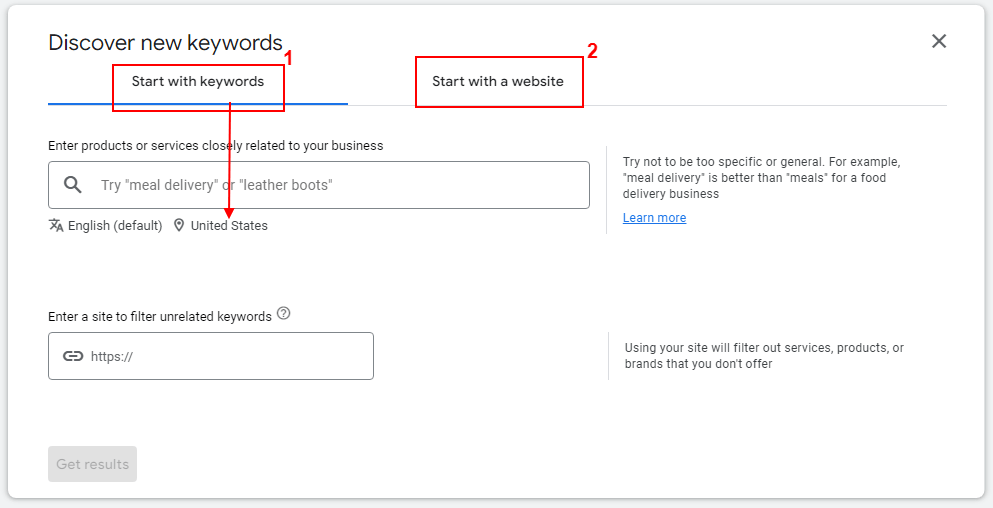
How to use Keyword Planner as a startup?
Use this guide: Using Google Keyword Planner for Startup Keyword Research by WinSavvy.com
iv. Analyze The Competition
Don’t do the competitor analysis for doing what they’re already doing but doing what they’re missing. That’s gonna win you the battle at the very startup stage of your SEO journey in 2024 and beyond.
How to do SEO analysis of competitors at startup stage to outrank them as early as possible in 2024?
These are the steps and best practices:
Step 1 - Find out who your SEO competitors are
Research SERPs – Search your primary keywords and record the top ranking competitors, regardless of whether they sell the same products or services.
Employ SEO tools – Moz, Ahrefs, SEMrush among others can be used to identify who ranks for your target keywords.
Step 2 - Find gaps
Identify keywords that your rivals are not ranking for or have low rankings. This will unveil more open areas with lesser competition.
How to find the keywords which my competitors are not ranked for?
The answer to that isn’t straightforward as tools like Ahref’s “Content Gap”, Semrush’s “missing” column, Ubersuggest’s “Competing domains” are used to get keywords which your competitor’s are already ranked on but you aren’t. So, how to do the opposite?
Ahrefs Content Gap Tool
Step #1: Visit www.ahrefs.com (or Ubersuggest or Semrush whatever you have the paid subscription or free trial for) and type in the website of a significant rival.
Step #2: Click on the "Content Gap" tool.
Step #3: Type in the URLs of additional competitors that rank lower than you.
Step #4: Examine what keywords your main competitor ranks for, but others do not.
Result: Discover less competitive keywords.
Do the same with other main competitors as well and at the end you’ll come up with a list of those keywords which the competitors are not ranked on and neither your startup.
Prioritize keywords – Go for the low-hanging fruits i.e. focus on high search volume words that face little competition so that you gain some quick wins these usually would be the long-tail keywords.
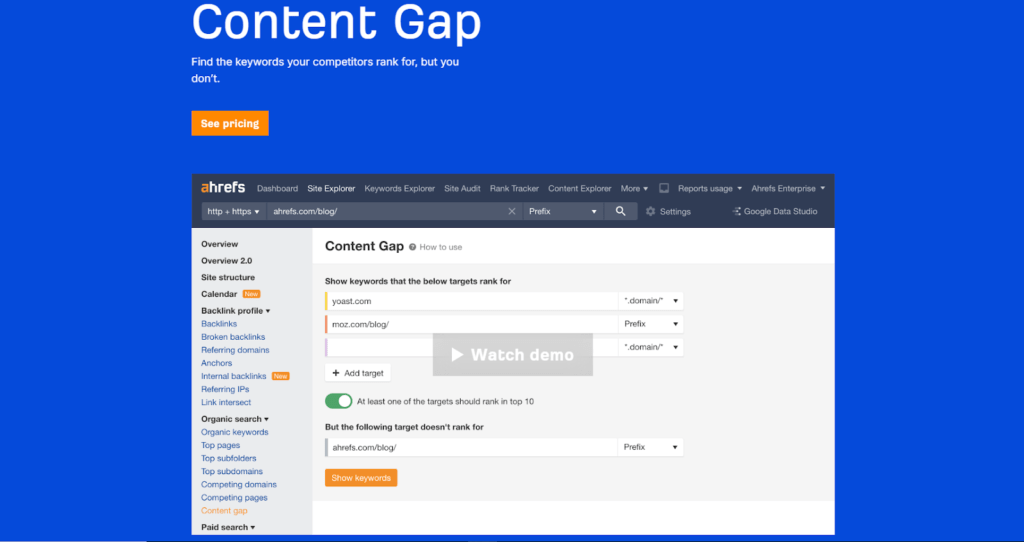
Step 3 - Evaluate search intent
Understand SERP (Search Engine Result Page) features – What does it mean when someone searches this word? Are they looking for information, product or service?
Step 4 - Analyze top ranking articles
Content quality – Once you’ve finalized a keyword(s) to target, start with checking out who is already ranking on the SERPs, then check the quality/structure of the content; what makes them successful e.g., thoroughness or multimedia elements like videos etc?
Be better & different – Create something more comprehensive, engaging and valuable than what is already there; use blogs, infographics, videos etc in various formats.
Step 5 - Perform competitor backlink analysis
Backlink profiles – Find tools that allow checking backlinks pointing towards sites owned by different brands within the same industry space and concentrate on quality rather than just quantity alone.
Get quality links too! Come up with ways through which one can earn high authority backlinks such as guest posting or creating linkable assets then sharing them widely across relevant platforms including social media networks where influencers hang out.
v. Choose Long-Tail Keywords
Usually most of the short keywords are already acquired by your competitors which makes it tougher to rank on them.
NOTE: Mostly short-tail keywords represent the true intent of your target audience as they usually use short queries like “best SEO tools”.
But if the “best SEO tools” is already acquired by one of your competitors you can go for “best SEO tools for startups” or “best free SEO tools in 2024”
The longer the keyword the less the competition and hence easier to rank on. But this does not mean you’re losing on the game or going away from you main keyword but you’re already target the main keyword “best SEO tools” when targeting this long-tail one: best (free) SEO tools for startups (in 2024)
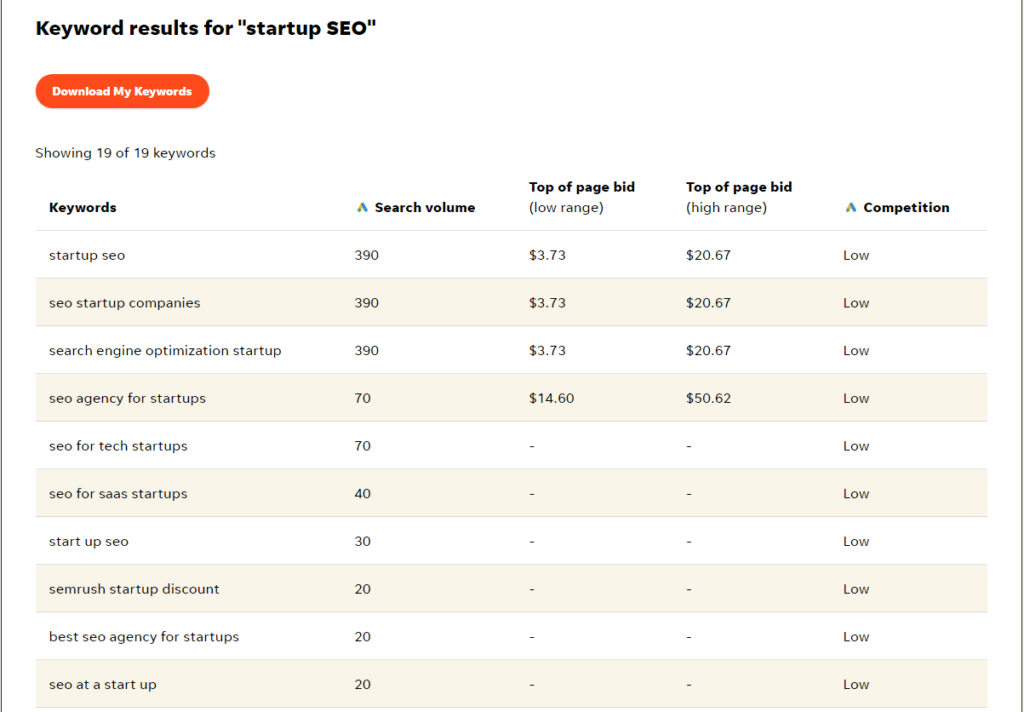
Download The Checklist
You must download the checklist by filling out the form below and get started on doing the local SEO of your startup's SEO.
[wpforms id="1176" title="false"]
Checklist #3 - Making Your Website User-friendly And Faster
If you’ve followed the previous checklist and the steps thoroughly and came up with the best keywords to rank on easily you've done almost the 50% of the work, but if your website doesn’t load fast and/or user experience is bad - everything is useless.
Stepwise Instructions for Improve User-Experience and Load Faster
The following checklist could not be the most comprehensive one but I assure you if you, your developer, and your admin team follows the checklist your website will become user-friendly, fast, safe, and trustworthy within no time and hence Google will start ranking the contents without further checks.
NOTE: You shall provide this checklist to your developer as soon as possible because some of the practices if followed during the development phase would do better.
3.1 Clean Code
- Employ HTML5 and CSS3: Semantic HTML5 should be used for better SEO while CSS3 for up-to-date styling.
- Minify Code: To shrink file size and enhance load times, minify HTML, CSS, and JavaScript files.
- Inline Styles Should Be Avoided: To speed up page rendering and maintain tidier code, keep CSS in separate files.
3.2 Minimize HTTP Requests
- Combine Files: Reduce the number of requests by merging CSS and JavaScript files together.
- Remove Unnecessary Plugins: If you’re using a CMS (Content Management System) like WordPress, Shopify, or Wix for building your website, avoid bloat by only using essential plugins required for functionality.
3.3 Optimize CSS & JavaScript
- Asynchronous Loading: Prevent render-blocking by loading JavaScript files asynchronously.
- CSS Critical Path: Inline critical CSS to speed up above-the-fold content rendering.
3.4 Reduce Server Response Time
- Efficient Hosting: Select a hosting provider that has high uptime and fast servers.
- Server Optimization: Utilize GZIP compression, HTTP/2 among other techniques.
3.5 Responsive Design
- Mobile-First Approach: Start by designing for mobile devices then scale up to larger screens.
- Flexible Grid Layouts: Use adaptable layouts with CSS Grid and Flexbox.
- Responsive Images: Serve different image sizes based on device through implementing srcset.
3.6 Efficient Media Management
- Optimize Images: Compress images without losing quality using tools such as TinyPNG or ImageOptim.
- Use Modern Formats: Better compression is achieved by WebP rather than JPEG/PNG.
- Lazy Loading: To improve initial load time, implement lazy loading for images and videos.
3.7 Leverage Browser Caching
- Set Cache Headers: If your website does not update its static content regularly or isn’t in the development phase, use caching of static resources for a longer period.
- Use CDN: Deliver static files from locations closer to the user by utilizing Content Delivery Network.
3.8 Clear Navigation
- Intuitive Menu: Design a menu that is simple and easy to navigate.=
- Breadcrumbs: Help users understand their location within the site by using breadcrumbs.
3.9 Readable Content
- Font Choice and Size: Use legible fonts with appropriate sizes for better readability.
- White Spac : Use white space effectively to increase readability and focus.
3.10 Fast Load Times
- Optimize for Speed: Continuously monitor load times and optimize using Google PageSpeed Insights, Lighthouse etc.
- AMP: Consider implementing Accelerated Mobile Pages (AMP) for faster mobile experiences for specific pages like the homepage if your website’s homepage’s content doesn’t get updates regularly.
NOTE: Use this with caution as it improves the speed but sometimes (if not setup correctly may hurt the user experience.)
3.11 Accessibility
- Alt Text for Images: Provide descriptive alt text for images.
- Keyboard Navigation: Ensure the website can be navigated using a keyboard.
- ARIA Roles : Employ ARIA roles to enhance accessibility.
3.12 Security
Security is mostly ignored when it comes to doing SEO of your startup’s website - while it shall not be. Providing a safe and secure environment to your visitors is the same as enhancing user experience. Same is with admin side functionalities as well.
- Update Software Frequently: Always ensure that your CMS, plugins and server software are updated to safeguard them from known weaknesses.
- SSL Certificates: Secure Sockets Layer certificates enable encryption of data transmitted between a website and its users.
- Force HTTPS: Alter all HTTP traffic to HTTPS to facilitate safe communication.
- Automated Backups: Plan regular automated backups of your website and database.
- Input Validation: Verify all inputs made by users in order to prevent SQL injection, XSS, among other injection attacks.
- Error Handling: Don’t forget to implement appropriate error handling to avoid exposing sensitive information unnecessarily!
- DDoS Mitigation Services: Use services like Cloudflare or Akamai to guard against Distributed Denial of Service attacks.
- Vulnerability Scanning: Utilize OWASP ZAP or Nessus and other scanning tools in order to test your website regularly for possible vulnerabilities.
- Penetration Testing: Try out penetration testing now and then so as to identify security lapses that can be addressed.
Download The Checklist
You must download the checklist by filling out the form below and get started on working on making your website user-friendly, faster, and secure.
[wpforms id="1176" title="false"]
Checklist #4 - Avoid GPT - A Warning for Startup Owners
For startup founders, gaining visibility on Google can feel like a race against time. Many have turned to Generative Pre-trained Transformers (GPT) and large language models (LLMs) in order to quickly produce blog content — but while they may create impressive prose, using them exclusively can actually hurt your SEO. Here’s why:
4.1 What Are GPT and LLMs?
Generative Pre-trained Transformers (GPT) are not AIs but the first step towards artificial intelligence systems trained on an enormous amount of text data. They work by generating human-like responses to questions or prompts, as well as assisting with different writing tasks. These models predict what comes next based on the input given to them; thus they are powerful tools for content generation.
4.2 The Allure — And Limitations — Of GPT
Startup founders often discover GPT with hopes that it will act as a magic bullet for creating content all at once at extremely low cost. However, this system produces large amounts of words without originality or depth.
- Recycled Content: Since next word prediction is done through existing data sources, there is no novelty whatsoever created during synthesis by these models. This means many blogs produced by GPT feel repetitive and offer nothing new.
- No Experience-Based Content: Case studies or original research cannot be generated from thin air because AI cannot experience life itself. Therefore engagement levels drop off drastically when someone reads something written entirely by machine learning algorithms where real human feeling should be present throughout the piece.
- SEO Limitations: There’s such thing as search engine optimization friendly text written using machine learning technology but it isn’t very effective when compared against authentic pieces grounded in personal experience which consistently rank higher than anything else created artificially no matter how many keywords were stuffed into them beforehand simply due to their nature being completely disingenuous.
Download The Checklist
You must download the checklist by filling out the form below and get started on avoiding GPT while writing content for your startup website.
[wpforms id="1176" title="false"]
Checklist #5 - Understand The E-A-T Framework
Expertise, Authoritativeness, and Trustworthiness (E-A-T) are the three main components used by search engines specially Google (as those were introduced by it) to assess the quality of content. They can be summarized as follows:
5.1 Expertise
- Quality of Content: Your content must be well-researched and written by professionals in the field. This shows high levels of knowledge and skill.
- Comprehensive Information: Address topics thoroughly while providing insights that add value beyond just superficial facts.
5.2 Authoritativeness
- Credible Sources: Cite trustworthy sources to support your claims. This increases reliability and shows that your work is credible.
- Industry Influence: Make your site an authoritative voice in its industry through guest posts, collaborations with other reputable sites, etc.
5.3 Trustworthiness
- Transparency: Be open about who wrote the material or produced it. Include author bios as well as company details so people can feel more confident in what they’re reading from you.
- Security: Use HTTPS on all pages which signals safety both for users visiting them but also search engines crawling those sites too.
- User Reviews & Testimonials: Displaying user feedback along with testimonials will help demonstrate positive experiences had by others using similar products/services offered here before too!
AI can help, but it should never replace human creativity or experience entirely. Always enhance AI-generated ideas with your own unique touch that no machine can replicate.
Download The Checklist
You must download the checklist by filling out the form below and get started on E-A-T framework now.
[wpforms id="1176" title="false"]
Checklist #6 - Optimize for Voice Search
To take advantage of the growing trend in voice search technology, digital marketers need to adapt their strategies. The following is a comprehensive guide to optimizing for voice search.
6.1 Keyword Research
Use Long-Tail Keywords: Use long-tail keywords that mirror the way people speak such as “best coffee shop near me” instead of generic terms like “coffee shop.”
NOTE: You will find the “Checklist #2 - Local SEO” section helpful to do the keywords research in the right way.
6.2 Ask Questions in Queries
Infuse your content with common questions potential customers may ask such as “How can I find the best coffee?” or “When does your store open?”
6.3 Write in Conversational Tone
Employ language that resonates with average speech patterns. Use simple straightforward sentences that will enable you to interact optimally with users.
6.4 Be Brief and Precise
Your responses must be concise and delivered quickly as voice queries require accuracy; aim at 29 word answers due its nature of being a voice query.
6.5 Mobile Optimization
Ensure Mobile Compatibility: Ensure your website is mobile friendly since most people do voice searches on their phones.
6.6 Implement Schema Markup
Enhance search engines’ understanding of your content through the use of structured data making it more likely to appear in voice results. Include relevant schema types like Local Business or Product.
Make sure important details like business hours, location, and contact information are clearly indicated within your structured data.
6.7 Keep Informed
Voice technology is a rapidly advancing field. Stay updated on new trends emerging and adjust your strategy accordingly.
Download The Checklist
You must download the checklist by filling out the form below and get started on doing the voice search SEO to improve your startup's SEO policy.
[wpforms id="1176" title="false"]
SEO Mythbusting
For startup owners, it can feel like they’re running a marathon through a maze when dealing with SEO (Search Engine Optimization). There are so many false beliefs out there and unfortunately new website owners fall prey to them all the time.
Myth 1: You Only Need To Do SEO Once
Reality: SEO is an ongoing process. Algorithms change frequently, competition changes over time, and content must remain fresh. Regular updates as well as continual keyword research combined with constant link building activities are required.
Myth 2: The More Keywords I Use The Better My Rankings Will Be
Reality: Stuffing keywords into your content can actually hurt you in terms of search engine rankings. Instead focus on creating high quality relevant material that takes user intent into consideration by naturally incorporating keywords within valuable content pieces.
Myth 3: Meta Tags Are Not Important At All
Reality: Although meta tags by themselves won’t get you ranking number one but they still matter greatly since a good title and description will increase click-through rates which indirectly improves your site’s visibility.
Myth 4: Social Media Has No Effect On Seo Rankings
Reality: Likes, shares comments etc., known as social signals have been shown to influence SEO indirectly. A strong presence on these platforms drives traffic, boosts, engagement levels increase brand awareness leading ultimately better positions .
Myth 5: Quality Links Are Overrated
Reality: Quality beats quantity when building backlinks. One high authority backlink worth more than multiple low-quality ones. Earn links from trusted sites only relevant industries
SEO Trends for 2024
For startup owners who are having trouble with SEO ranking, it is extremely important to keep up with the latest trends. The following are the main SEO trends to look out for in 2024 that will help your startup remain competitive and visible online.
Trend 1: Artificial Intelligence and Machine Learning
Trend: More significance will be attached to artificial intelligence (AI) and machine learning in Search Engine Optimization (SEO). Search engines are getting smarter by employing AI in understanding user intent thus providing more relevant results.
Action: Use AI-based SEO tools to analyze data, optimize content, and predict trends. Concentrate on producing high-quality user-centric content that aligns with search intent.
Trend 2: Voice Search Optimization
Trend: With the increased use of voice assistants, voice search will continue its upward trajectory.
Action: Optimize your content for voice search by using natural language as well as long-tail keywords. Create FAQ sections where you provide short direct answers to common queries.
Trend 3: Core Web Vitals and Page Experience
Trend: Google’s focus on Core Web Vitals together with overall page experience will become stricter.
Action: Enhance loading speed, interactivity, visual stability of your site among others . Ensure smooth engaging user experience across all devices.
Trend 4: Mobile-First Indexing
Trend: With increasing usage of mobile, mobile-first indexing continues to be a priority.
Action: Make sure your website is completely responsive and provides an uninterrupted experience on mobile devices. Improve usability and navigation for mobile.
Trend 5: E-A-T (Expertise, Authoritativeness, Trustworthiness)
Trend: In particular YMYL (Your Money Your Life) niches E-A-T will become more important for ranking.
Action: By writing high-quality, well-researched content you can build the authority of your site. Highlight your qualifications and expertise. Earn backlinks from trustworthy sources and attract positive user reviews.
Trend 6: Video Content Optimization
Trend: Video content is likely to become even more popular with video results appearing consistently among SERPs.
Action: Use relevant keywords along with eye-catching thumbnails as well as detailed descriptions when optimizing videos. Embed videos on your website or use platforms such as YouTube which boosts engagement levels even further.
Trend 7: Local SEO and Hyperlocal Targeting
Trend: Local SEO will continue to be critical but there will be an increased focus on hyper-local targeting.
Action: You need to claim and update Google My Business listing so that it appears in local searches More specifically ensure that you include localized keywords while developing content aimed at residents within certain areas This way also creates opportunities for engagement with communities through review writing by locals who have experienced services offered by businesses like yours
Trend 8: Visual Search Optimization
Trend: Image-based searches are becoming more popular allowing users to search using pictures instead of text inputs alone
Action: Optimize images by giving them descriptive file names adding alt text including appropriate keyword phrases. Traffic can be driven from Pinterest and Google Lens supporting platforms and devices.
FAQs - Startup SEO Checklists 2024
Q: What are the Essential SEO Tools for Startups?
A: These are some of the essential SEO tools for startups in 2024
1. Google Analytics
2. Google Search Console
3. Keywords Planner by Google
4. ChatGPT for idea generation only
5. SEO Plugin like Yoast or RankMath
Q: What are the Best Practices for On-Page SEO?
A: Here are the best practices you can follow to do on-page SEO;
- Optimize title tags and meta descriptions.
- Use header tags (H1, H2, H3) to structure content.
- Include internal and external links.
- Optimize images with descriptive alt tags.
- Ensure your content is high-quality and relevant.
Q: How Can Startups Stay Ahead of the Competition?
A: To stay ahead of competition, you need to follow the following;
- Continuously learn and adapt to new SEO trends.
- Create innovative and engaging content.
- Use advanced SEO tools and techniques.
- Conduct regular SEO audits.
- Analyze competitors and find opportunities to outperform them.
Q: What role does AI play in modern SEO techniques for startups?
A: AI like LLMs like ChatGPT has affected the SEO landscape majorly but instead of people using this to benefit, they have misused it for content creation which has led to re-generation of the same (already published) content. Rather it shall be used to increase user-experience, optimize for voice search, monitoring, etc.
Concluding Our Startup SEO Checklist Guide
SEO is no longer optional for those in the fast and furious startup world but a matter of life and death. Consequently, although the road to effective SEO is full of hurdles, it also presents various opportunities for startups that are ready to be innovative and adaptive. When start-ups adopt new technologies, concentrate on E-A-T, optimize for voice search engines, and apply local SEO principles well they can easily secure a place in a highly competitive market through strategic positioning.
Key Takeaways
- Keep in mind that SEO isn't a sprint but like a long marathon, analyze and refine your strategy as your online presence grows.
- The consumer’s experience should be top priority for new businesses.
- Keywords research is the only thing that helps startups rank faster. So check for low competition keywords where your top competitors aren't ranked for.
- It’s not about GPT being responsible for rankings but quality content & user experience.
- Automation tools can make work easier but cannot replace man-made expertise.
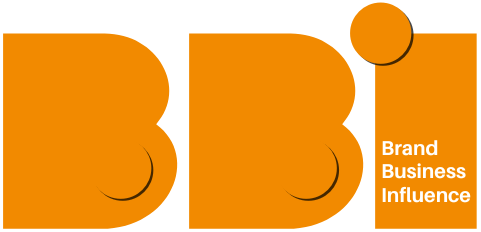


You must be logged in to post a comment.