The Top Free SEO Tools for Startups (And How to Use Them)
Looking for FREE SEO tools? As a startup, your marketing budget may be slim, but that doesn't mean your SEO has to suffer. Smart startups leverage an arsenal of powerful FREE SEO tools to drive organic traffic and growth. Here's a breakdown of some of the BEST and how to maximize them for your success
1. Free Keyword Research Tools
i. Google Keyword Planner (Free with Google Ads account)
Uncover the specific search terms customers use to find businesses like yours. Experiment with variations to discover valuable niche keywords with lower competition for faster ranking.ii. Ubersuggest (Free version)
Provides keyword suggestions, SERP analysis, and SEO metrics, helping to expand your keyword research and discover content ideas that align with user intent. While it has limitations, it’s a helpful starter tool for keyword exploration and competitive analysis.iii. AnswerThePublic (Freemium)
Visualizes questions people ask online related to your core keywords. Generate content ideas based on autocomplete data from search engines. This tool is excellent for uncovering people's questions about your industry. Use it to generate ideas that address real user inquiries and improve your content's relevance to your audience.Google Trends (Free)
Ideal for identifying trending topics and keywords in your industry. Use it to plan content that is timely and likely to attract more traffic based on current search trends.2. FREE Technical SEO (Make Sure Search Engines 'See' You)
i. Google Search Console (Free)
Google's direct line to your website's health. Enables startups to understand how Google views their site and optimize their search performance. Submit sitemaps, monitor indexing health, analyze search performance, and identify technical errors that may hinder rankings. Regularly check for crawl errors and share critical pages with Google for indexing.ii. Screaming Frog SEO Spider (Free for up to 500 URLs)
An essential website crawler. Ideal for larger sites, as it can crawl thousands of URLs to detect SEO issues like broken links, missing metadata, duplicate content, site structure (significantly decreasing bounce rates), server errors, and other technical obstacles to SEO.iii. Google PageSpeed Insights (Free)
Analyzes site speed, a crucial ranking factor. Provides actionable recommendations for both desktop and mobile optimization.iv. SEOlyzer (Free Version - one site, logs, crawler, and up to 5,000 URLs)
Useful for startups to fine-tune their website for better crawl efficiency and SEO performance. An SEO log analysis tool recommended for real-time analysis and page categorization.iv. Keyword Hero (Fremium)
This tool uses machine learning to match keywords with sessions on your website, even if the keyword data isn't provided by Google Analytics. Allows you to optimize your content with precise keyword strategies that attract more targeted traffic.3. Free On-Page Optimization Tools (Important For Crafting Content that Converts)
i. Yoast SEO (Free WordPress/Shopify plugin)
Guides you through optimizing page titles, meta descriptions, keyword density, key phrases, synonyms, related keywords, canonical URLs, and readability. Optimize WordPress and Shopify posts and pages with real-time suggestions.ii. SurferSEO (Free option)
Their Content Editor analyzes top-ranking pages for your target keywords, providing a data-driven blueprint for creating perfectly optimized content.iii. MozBar (Free Extension/Addon)
Provides SEO insights, including page authority, domain authority, and data on the go as you browse the web. This browser extension provides instant metrics while viewing any page or SERP.iv. SEOquake (Free Extension/Addon)
A powerful tool for a quick SEO overview of a page. Performs on-page SEO audits, examines internal and external links, and compares domains and URLs in real-time. It includes assessment of links and keyword density, along with other SEO parameters. This tool is particularly useful for comparative analysis and free on-page SEO audits.v. Ahrefs’ SEO Toolbar (Free Extension/Addon)
This Chrome extension provides on-page SEO insights, checks for broken links, and can trace redirect chains. It's useful for quick on-page audits and backlink checks.4. Free Competitive Analysis Tools
i. SimilarWeb (Freemium)
Reveals competitor traffic sources, top keywords, and their overall digital marketing strategy. Identify gaps in their approach to exploit with your own SEO efforts.ii. Ahrefs Backlink Checker (Free for checking the top 100 backlinks to any website)
Use Ahrefs' free version to analyze the top backlinks pointing to your website, the total number of backlinks, domain and URL rating, and more. Analyze the backlink profile of any site (including competitors) to discover potential link-building opportunities to boost your domain authority. Helps startups identify key influencers and potential partnerships in their industry.5. Free Off-Page SEO Tools
i. HARO (Help A Reporter Out) (Free)
Connect with journalists seeking expert sources. Providing valuable quotes, data, information, articles, etc., for relevant publications can earn high-quality backlinks and brand exposure. Become the go-to expert source for journalists.Putting the Power Tools to Work
- Strategize First: Before using ANY tool, define your target audience and goals.
- Combine Tools for Maximum Impact: Use Google Trends for trends, then Ubersuggest for detailed search data.
- Technical SEO is foundational: Ensure your site is crawlable and indexable before going deep into content optimization.
- Monitor and Adapt: SEO is a marathon, not a sprint. Track results and refine your strategy over time with analysis tools.
How to Use These Tools
Each of these tools can be used to focus on different aspects of SEO:- Analytics tools like Google Analytics help you understand traffic and user behavior.
- On-page SEO tools like Yoast SEO can help optimize your content and site structure.
- Keyword research tools like Keywords Everywhere and Answer The Public provide insights into the terms your audience is searching for.
- Technical SEO tools like Screaming Frog and GTmetrix assist in auditing and improving the infrastructure of your site.
Pro Tip: Consistency is key! SEO is a continuous process. Regularly monitor performance, update content, and capitalize on new keyword opportunities as your brand grows.
Need a Helping Hand?
While free SEO tools are phenomenal, implementing an effective startup SEO strategy takes skill and time. StartupMAXIM.com specializes in helping startups navigate the complex digital landscape. We're here to accelerate your growth from in-depth audits to tailored strategies.
Let's Get Started!
Ready to boost your online visibility starting from branding? Start by choosing 2-3 tools from this list and implement them today. If you'd like extra support analyzing your business needs and matching them to the right marketing strategies, consider visiting StartupMAXIM.com.
FREE Consultation For Startups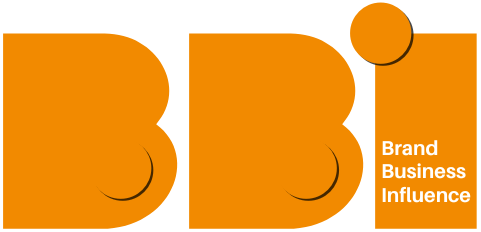


You must be logged in to post a comment.